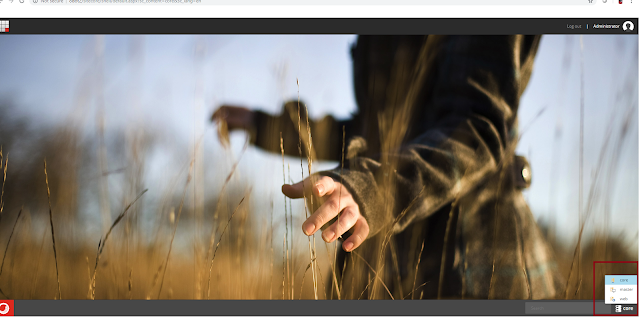Add Task Page In Sitecore Control Panel

To Add Task link on sitecore control panel, first we need to select core database from sitecore instance. After selecting core database add a new Task page with specific name downwards the item place at /sitecore/content/Applications/Control Panel Here add a new task which is based on template which is inherited from /sitecore/templates/Sitecore Client/Tasks/Task page Next step to add task link and option under the Task page. To do this just add new task list under Task page which will be based on template Task Link : /sitecore/templates/Sitecore Client/Tasks/Task link Task Option : /sitecore/templates/Sitecore Client/Tasks/Task option Also you can add icon for each task page, option and links from Sitecore icon collection. After adding these task page and options we find these things available on Control Panel. To place this task page in last I just move Task page content to last inside the /site...