Add Buttons In Sitecore Experience Platform
To Add button on Sitecore experience plateform,
first we need to select core database from sitecore instance.
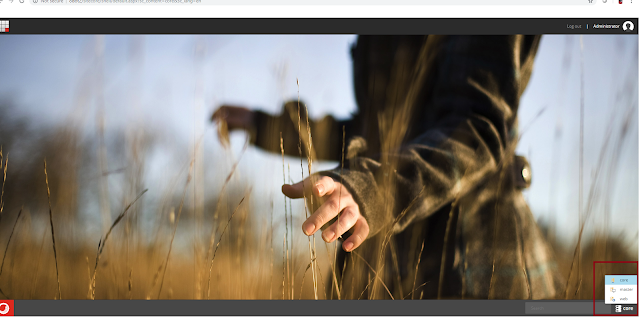
After selecting core database add a new group “Dev Work” under
item /sitecore/client/Applications/Launchpad/PageSettings/Buttons
Add
buttons under the below Sitecore instance path
/sitecore/client/Applications/Launchpad/PageSettings/Buttons/Dev
Works
After adding the button you just check the Sitecore
launch pad. There you find the Dev Works button.
In this way we can add customize button on Sitecore experience plateform. Also we can give logo, link etc to this button if needed.
Happy Learning!!!





Comments
Post a Comment