Sitecore 9.2 Installation using SIF Step by step
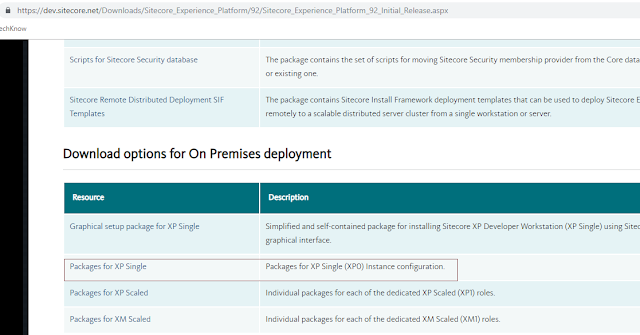
To setup sitecore 9.2 istance on your system first download required package from https://dev.sitecore.net/Downloads/Sitecore_Experience_Platform/92/Sitecore_Experience_Platform_92_Initial_Release.aspx Download Package for XP Single and extract the downloaded package. If you want to place all zip files in some other location then just place all the extracted zip file to particular location. I placed all zip files to some other location. D:\SharjeelsWork\Projects\Sitecore\9.2\SIF After extraction you will get few zip files. Now unzip XP0 Configuration files in same location. Once you extract this zip file, you will get XP0-SingleDeveloper.ps1 and other required files. Delete “XP0 Configuration files 9.2.0 rev. 002893.zip” and “Sitecore 9.2.0 rev. 002893 (WDP XP0 packages).zip” files from installation folder as they are no longer needed. This is how it should look like before procee...